How to install windows (7,8 and 10) operating system using command prompt (cmd).
In this article i will be showing you how to install Windows 7, 8 and 10 on your computer system without a CD. to get this done we will be creating a bootable flash drive (the least size of the flash drive should be 4GB but recommended is 8GB).
First, let’s create the bootable flash drive:
on another computer run the comand prompt (admin)
Once opened type DISKPART, then type list vol (this will list all the drives attached to the computer) afterward type select Vol X (where x is the desired disk lable you want to create). Finally type Active (This will finalize the flash drive)

Now we will need the windows files to load it into the flash drive we are creating.
Open the boot folder and copy the bootsect.exe, paste it in the root directory of the flash after that copy the entire windows file (as seen in the image below) into the same root directory as the bootsect.exe

Once you are done pasting, eject the flash and insert it into any computer system you intend to install the Operating System on its Hard Drive and you are good to go.
To learn how to install Operating system from usb flash drive click here!


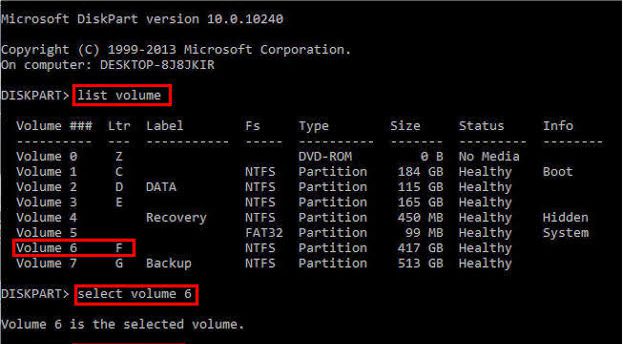



Pingback: ลงทุนแฟรนไชส์
Pingback: disposable thc vape clogged
Pingback: สล็อต เครดิตฟรี
Pingback: Massage
Pingback: บาคาร่าเกาหลี
Pingback: ทัวร์ต่างประเทศ
Pingback: สล็อตออนไลน์ เว็บตรงไม่ผ่านเอเย่นต์
Pingback: is weed legal in venice
Pingback: lion123 vip
Pingback: ปั่นสล็อตเว็บใหญ่ ทดลองเล่นเกมฟรี
Pingback: Bundle Puller
Pingback: โอลี่แฟน
Pingback: สล็อตเกาหลี
Pingback: Darknet Market
Pingback: ทางเข้าpg
Pingback: Slot Online ฝากถอนAUTO
Pingback: Beställ Roxycodon utan recept
Pingback: เช่าจอLED
Pingback: phim hai huoc
Pingback: กระเป๋าผ้ากระสอบ
Pingback: อะไหล่อุตสาหกรรม
Pingback: ปังปังสล็อต
Pingback: วิธีแทงบอลแฮนดิแคป เป็นราคา HDP ที่ทำไมนักพนันคนไทยนิยมเล่น
Pingback: บ้านพักพูลวิลล่ ชะอำ
Pingback: virtual office for rent
Pingback: iTune gift card
Pingback: ยูเรเนียน
Pingback: ชอบหีสวย.com
Pingback: harem77
Pingback: sex viet
Pingback: sex trẻ em
Pingback: เครื่องพ่นหมอกควัน
Pingback: เช่ารถตู้พร้อมคนขับ
Pingback: เอฟเฟคกีต้าร์ไฟฟ้า
Pingback: Water Heater Plumbers
Pingback: poolvilla pattaya